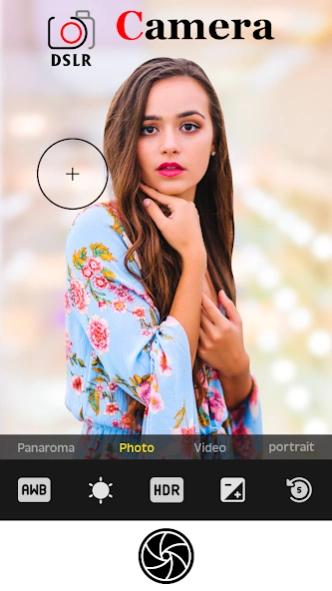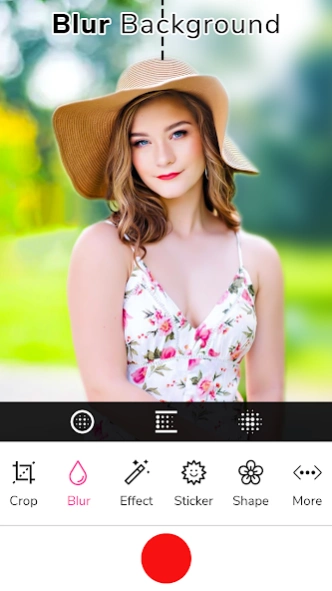DSLR Camera 1.7
Free Version
Publisher Description
DSLR Camera - Capture the moment with HD quality,take your mobile photography to new heights.
DSLR Camera is the best photo blur tool to blur image background and create real DSLR Camera effect. DSLR Camera with image blur tool allows you to blur the background of your photo very fast to create amazing photos with blurred background.
✺ lens blur DSLR Camera is the best free alternative to common applications such as Blur Backgrounds Blur Image - DSLR focus effect and DSLR Pro.
✺ DSLR Camera app-Blur Effect is the best photo blur tool to blur image background and create real DSLR Camera effect. DSLR Camera Blur Effect is a photography app to make your photo with best effective blur styles.
✺ This DSLR Camera HD Pro lets you take excellent pictures,, is a very quick and easy way, moments with your camera on the front and back.
✺ Share your capture to social media. with your family and friends.
✺ DSLR Camera Pro is a professional camera app designed to mimic a DSLR as good as possible. It's ergonomic, powerfull & easy to use - most settings can be reached in just one tap.
✺ It is very powerful and easy to use with high quality DSLR HD design.
✺ Log in with DSLR-capacity function, feel your Android looks DSLR and makes your moments more amazing.
✺ DSLR Camera-Blur Background.
How to Use DSLR Camera :
✺ Select image from your gallery.
✺ Crop your selected image.
✺ Blur image background on rangebar change movement
✺ Use Photo editing tools like Brush Size, Undo, Redo, and more to accurately blur photos.
✺ Add Text with colour, pattern, style on image.
✺ Add Sticker on image.
✺ Set Brightness and effects on image.
✺ Touch to Zoom-in and Zoom-Out
✺ Share your blur image background images with your friends and family via whatsapp , Facebook and other Social Media.
✺ Own Album
Features of DSLR Camera:
✺ Crop your photo
✺ Brightness
✺ Effect
✺ Blur
✺ Sticker
✺ Add Text
✺ Undo Redo Option
✺ Shadows/Highlights
✺ Focus
✺ Own Album
Enjoy and have fun with DSLR Camera application!
Thank You !
About DSLR Camera
DSLR Camera is a free app for Android published in the Screen Capture list of apps, part of Graphic Apps.
The company that develops DSLR Camera is Peacock Group. The latest version released by its developer is 1.7.
To install DSLR Camera on your Android device, just click the green Continue To App button above to start the installation process. The app is listed on our website since 2023-10-08 and was downloaded 5 times. We have already checked if the download link is safe, however for your own protection we recommend that you scan the downloaded app with your antivirus. Your antivirus may detect the DSLR Camera as malware as malware if the download link to com.Peacock.group.DSLRCamera is broken.
How to install DSLR Camera on your Android device:
- Click on the Continue To App button on our website. This will redirect you to Google Play.
- Once the DSLR Camera is shown in the Google Play listing of your Android device, you can start its download and installation. Tap on the Install button located below the search bar and to the right of the app icon.
- A pop-up window with the permissions required by DSLR Camera will be shown. Click on Accept to continue the process.
- DSLR Camera will be downloaded onto your device, displaying a progress. Once the download completes, the installation will start and you'll get a notification after the installation is finished.